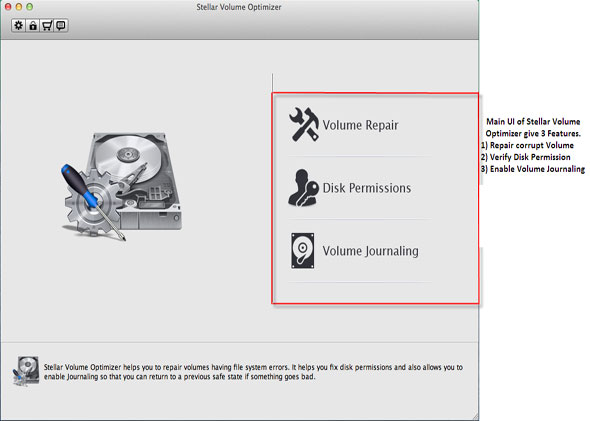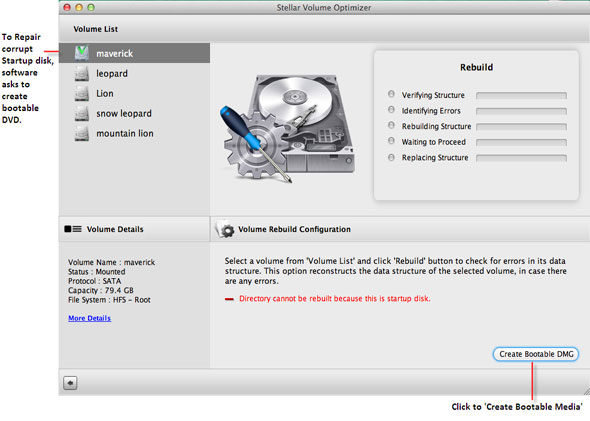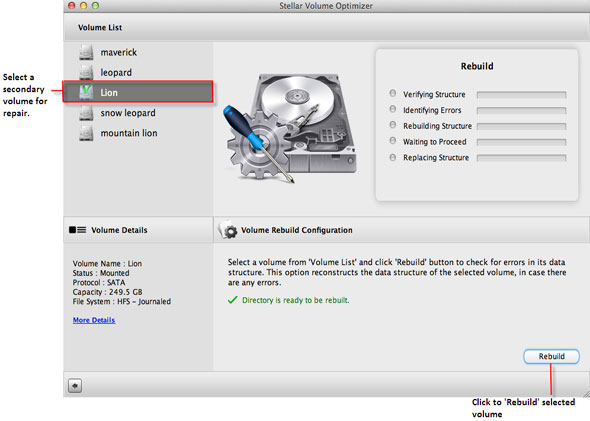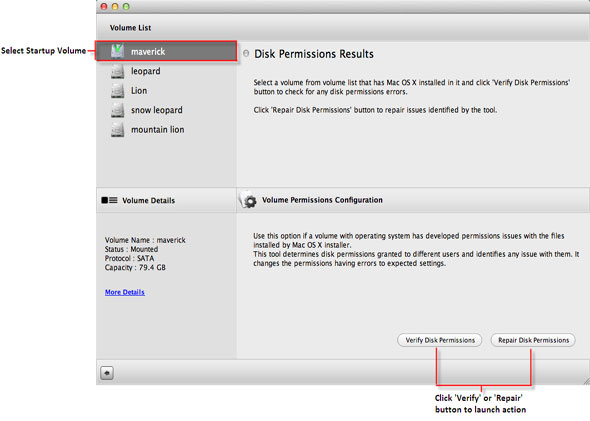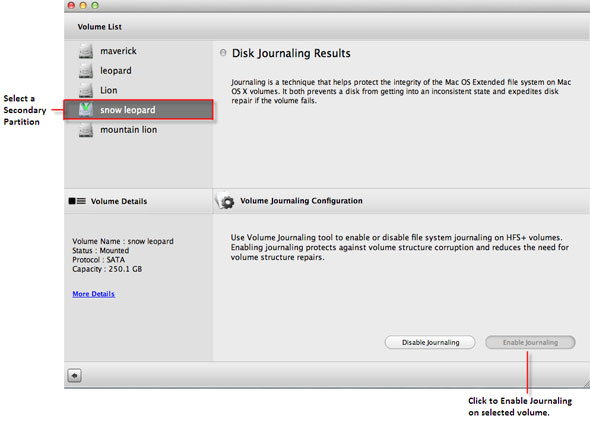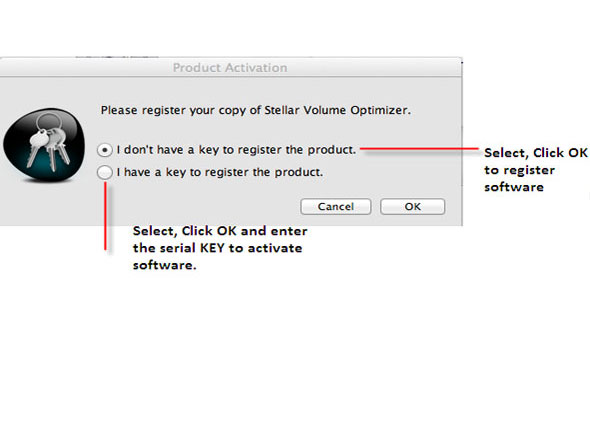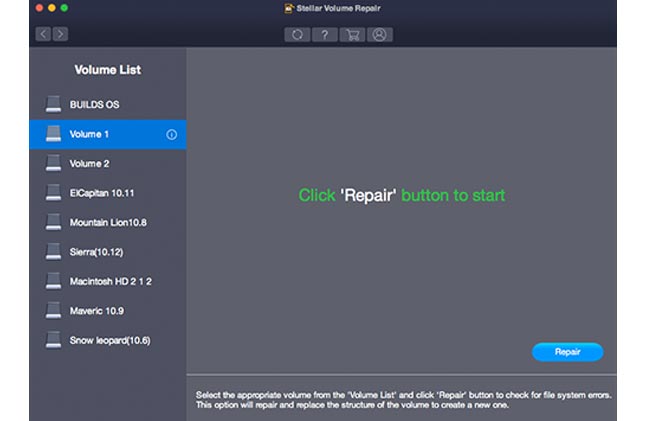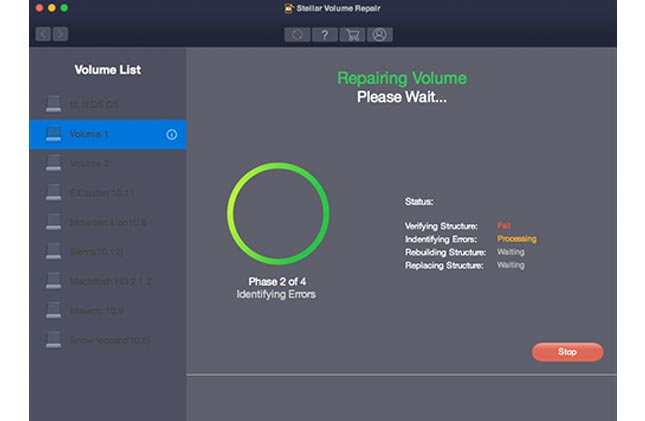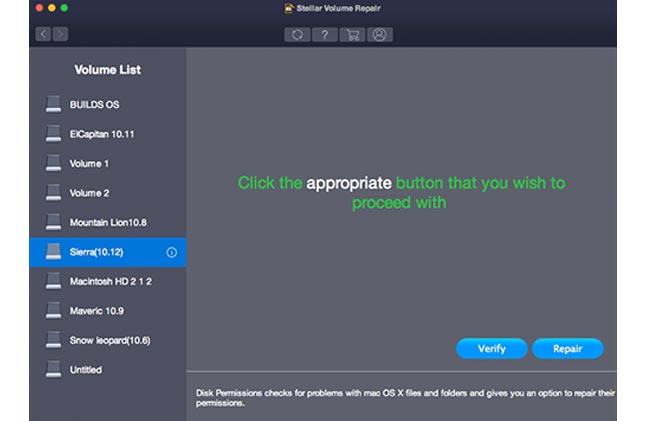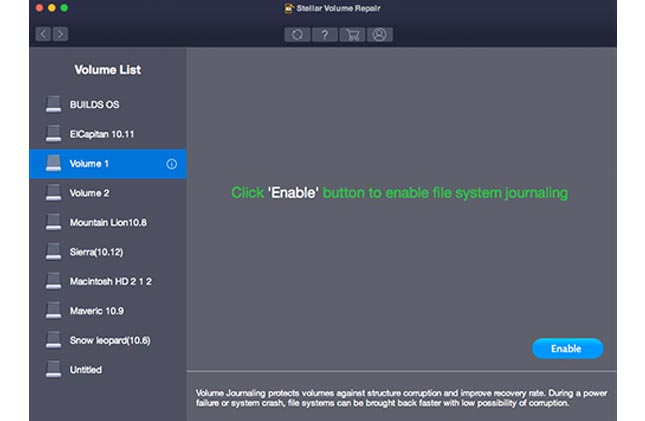Repair Damaged and Corrupt Mac Hard Disk Drive
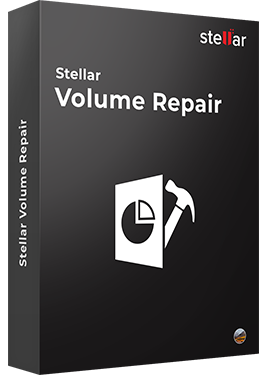
Stellar Repair for Mac Volume that repairs volume errors, damaged directory, and replaces the old directory with the repaired volume directory to get your Mac backup and smooth running once again. The software checks for errors in journaled files, multi-linked files, extents overflow file, catalog file, volume bitmap, and volume information.
- Repairs Corrupt Mac Hard Disk and Partitions
- Repairs Damaged Volume Directory
- Repair Corrupt Disk Permission on Startup Disk
- Supports Repairing Damaged Encrypted Drives
- Enables Journaling on Mac Volumes
- Compatible with macOS Sierra
*