Product Description
Stellar Mail Backup is an easy-to-use backup program that allows you to efficiently back up all mail data of various profiles configured in Outlook Express, MS Outlook, and Windows Mail. The software is a user-friendly solution that enables you to perform backup operations within minimal time. With this competent tool, you can choose to perform different types of backups (Full Backups, Incremental Backups, and Differential Backups) according to your needs. This software proves worthwhile when you need to back up large email databases. You can specify a 'consolidation' value when taking incremental backups and the software keeps all the backup files up to the specified value of consolidation as one backup. This advanced tool has a knack of backing up all your mail objects, including Emails, Contacts, Notes, Calendar Entries, Journals, SRS feeds, Signatures, etc. You can save these backups to any desired location, including local hard drive, external drives, and any attached network drive. The software facilitates a quick restoration of your backup files from these locations. With Stellar Mail Backup, selective restoration is also possible when you do not require restoring all your mail items or the entire image. Further, you can choose to save individual MS Outlook mails in PST/MSG format and Outlook Express mails in EML format. The software enables you to perform backup tasks with ease and accuracy. You can also protect your backup file by setting a desired password to it.With the help of this backup tool, you can schedule your backup tasks to run at a specified time with the desired frequency, i.e. Once, Every Day, Every Week, Every Month. You can also specify a compression level for the scheduled backup. The software has an intuitive and simple graphical user interface with appropriate instructions to help you perform these backup tasks. You can also view the backed up mailboxes by mounting the backup file as virtual drive on your computer.




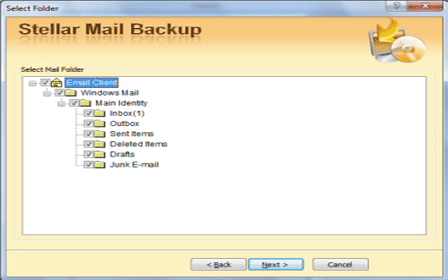
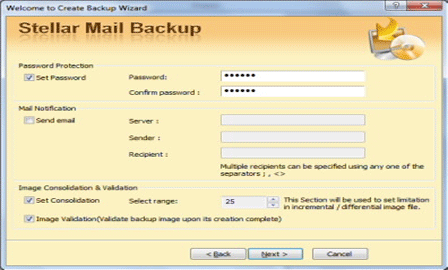
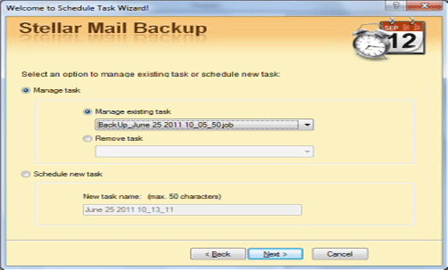
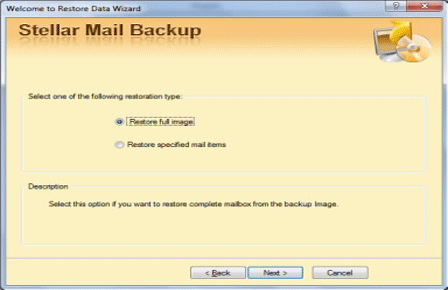
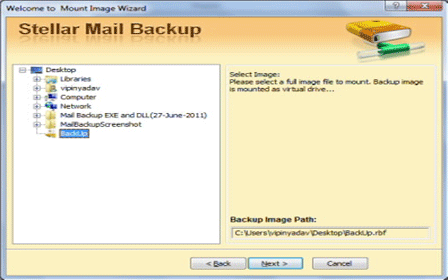
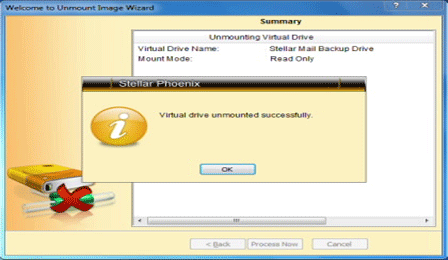
.png)