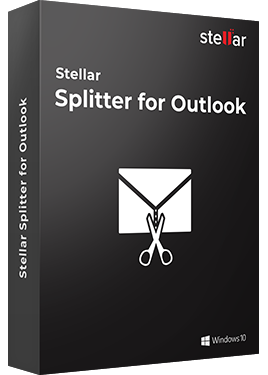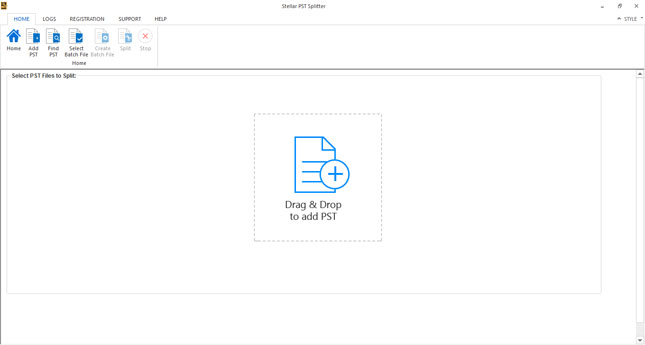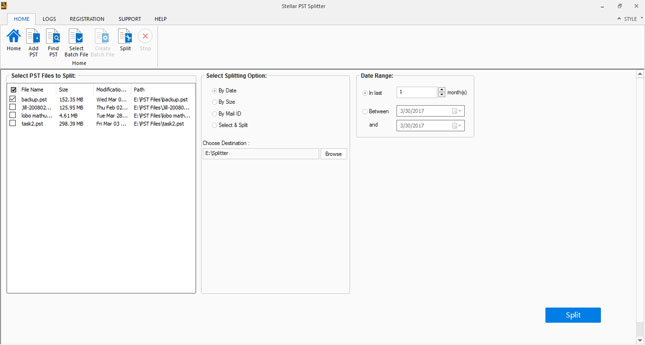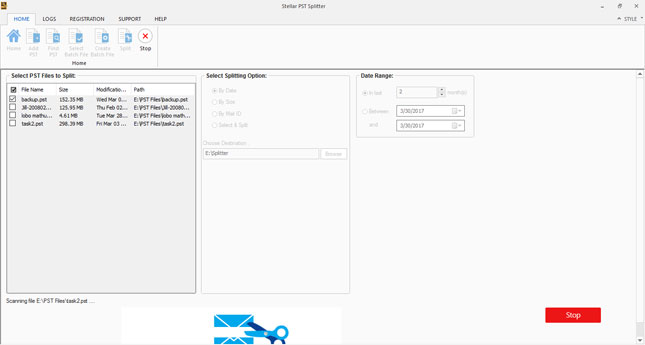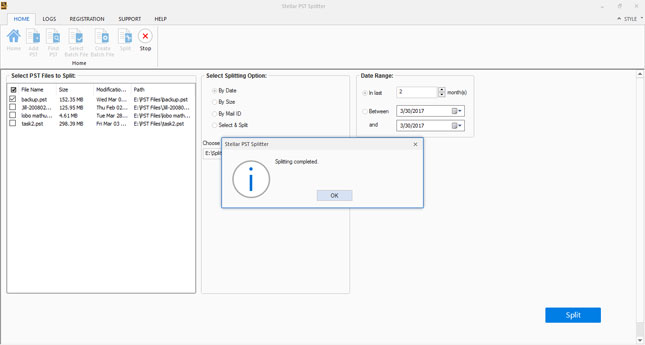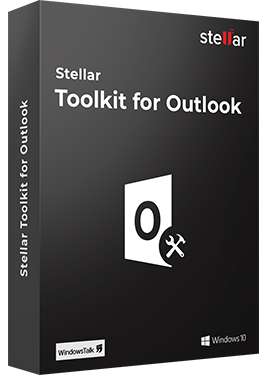Product Description
Stellar Splitter for Outlook users is an advance utility to split large PST file into comparatively smaller PSTs. The software has some really useful features; such as it enables you to split single as well as multiple PST files, batch file creation, etc. For splitting single PST, you have four options- 'Split by Date', 'Split by Size', 'Split by Email id', and 'Select and Split'. Split by Date - facilitates you to specify a date range to split the PST file. Split by Size - lets you split your heavy PST file according to the size. For example, you can split a PST file of 6 GB into six smaller PSTs of 1 GB each. Split by Mail ID - lets you split your PST file according to email ids included in 'To', 'CC', or 'BCC'. The 'Select and Split' option of the software lets you select one or more folders and a new PST containing only these selected folders is created. Moreover, you can also select more than one PST file saved at multiple locations or you can add a folder containing multiple files. For splitting multiple PST files, you have two different options: 'Split by Time' and 'Split by Size'. Split by Time - option allows you to split multiple PST files on specific time range, whereas split by size option lets you to split multiple PST files according to specified size.
In addition, you can also automate the splitting operation by creating the batch file. A batch file is created either by the tool itself or by the user. The batch file created by the application has file extension .DAT, whereas when a user creates the batch file, it has .TXT file extension. A batch file contains all the information needed to split the PST file such as number of selected PST files, their actual path location, start date, end date, status of the process, and various other details required by the process. The batch file can be used as input, once it is created. With all these features, this tool also creates log report of the entire splitting process.