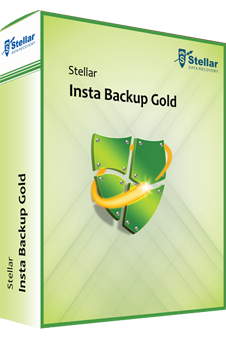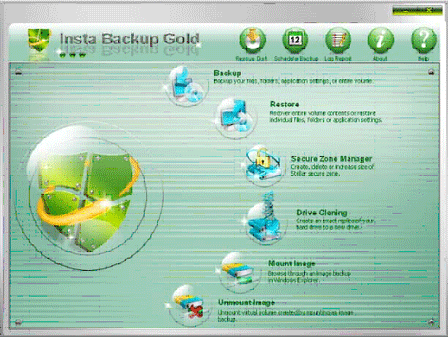Product Description
Creating a backup of your data does not ensure that data is secured until or unless kept at a secure place. Stellar Insta Backup Gold is professional software, which not only allows you to take a backup of your data, but ensures for its complete security. It offers a simple user-interface that has six embedded data backup and security tools i.e. 'Backup', 'Restore', 'Secure Zone Manager', 'Drive Cloning', 'Mount Image', and 'Unmount Image'.
The 'Backup' option opens a Create Backup Wizard that allows you to back up 'My Computer' volumes, individual folder and file, and Email client on your local computer. It creates a tree of mail objects, which you can filter. You can set a name for the backup/task file and set a password to the backup file. The tool sends email to you and plays sound on successful backup completion. You can set number of incremental/differential backups before taking a full backup. Further, it lets you to schedule your backup along with the compression level.
The 'Restore' option opens the 'Restore Data Wizard' to select backup (.rbf) file to restore; however, you can select it from backup history. It facilitates restoring a full image as well as only selective folders/files and save at a default/new location.
'Secure Zone Manager' allows you to create, manage and format a secure zone on your computer hard drive by utilizing the free available space; you can even trim other existing volumes within the limit of their free space. Secure zone keeps your data protected even in case of system crash. You can access it by pressing "F10" while system boots.
'Drive Cloning' creates a replica of your hard drive/volumes. Creating a hard drive backup requires another hard drive to save it while a volume clone can be saved at any other volume.
'Mount Image' option allows you to select an image (.rbf) file. It creates an Insta drive on your computer while 'Unmount Image' removes it from your computer. You can unmount an image right clicking it and choosing "Unmount". You can even create a system rescue disk.