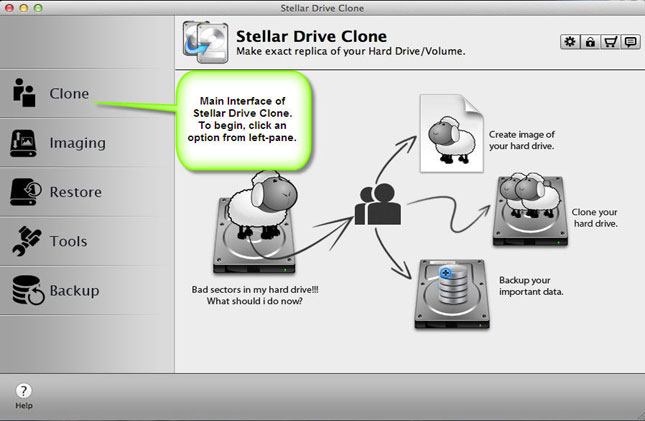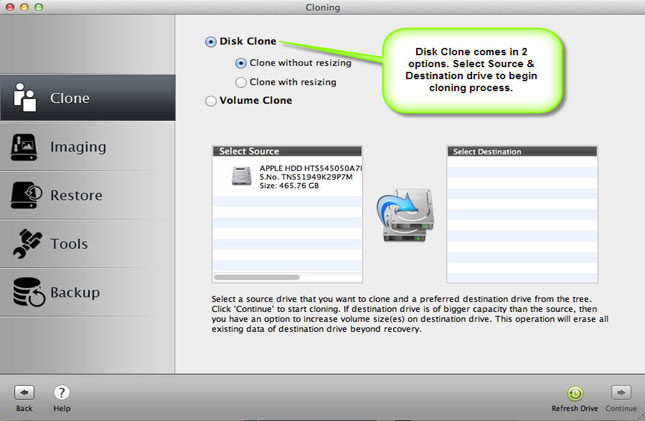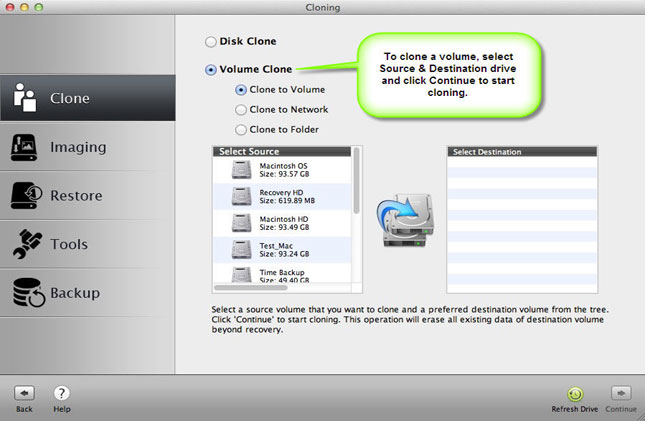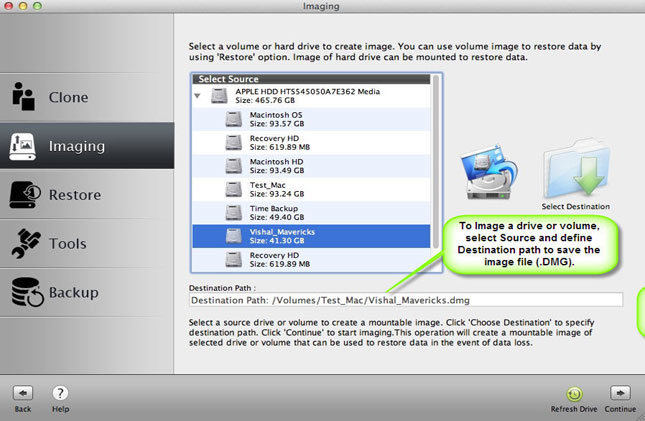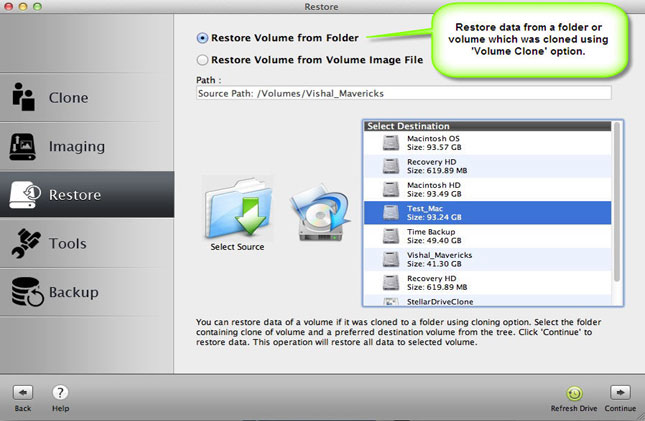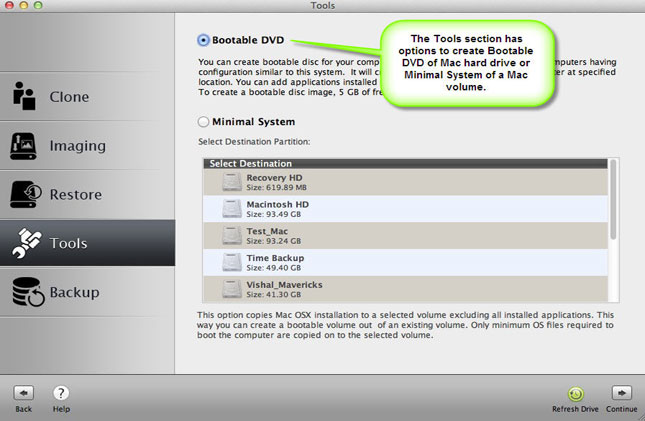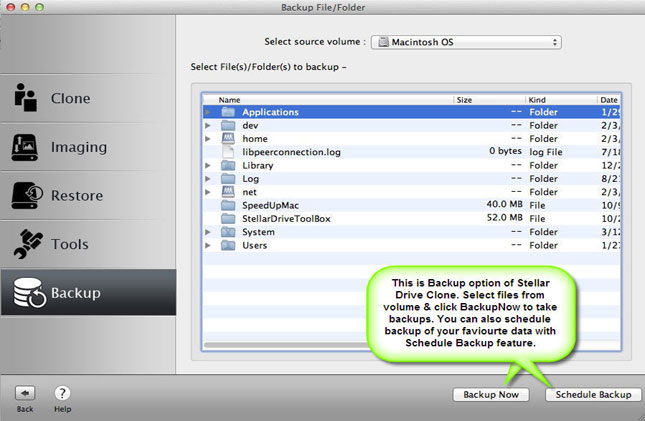Stellar Drive Clone
Reliable Drive Clone Utility that Creates a Replica of Mac Hard Drive & Partitions

Stellar Drive Clone Stellar Drive Clone is a Complete Mac Hard Drive Cloning utility that clones and creates a disk image of the Mac hard drive, Solid State Drives, Partitions and External Hard Drives. This Mac cloning tool supports HFS-to-HFS, FAT-to-FAT and NTFS-to-EXFAT cloning.
- Clones Mac hard drive and logical volumes
- Creates and stores disk image of the Mac hard drive and logical volumes
- Facilitates restoring volume(s) from a folder or a disk image file
- Allows you to take backups of all important files and folders
- Capable of cloning Encrypted Mac hard drives and volumes
- Compatible with macOS High Sierra 10.13, 10.12, 10.11, 10.10, 10.9, 10.8, 10.7, 10.6, 10.5
* Free Download enables you to evaluate features such as Cloning, Imaging, Restore, etc.